CLEAR. CONCISE. COMPREHENSIVE.
Course Introduction
What You Will Build
Course Instructor
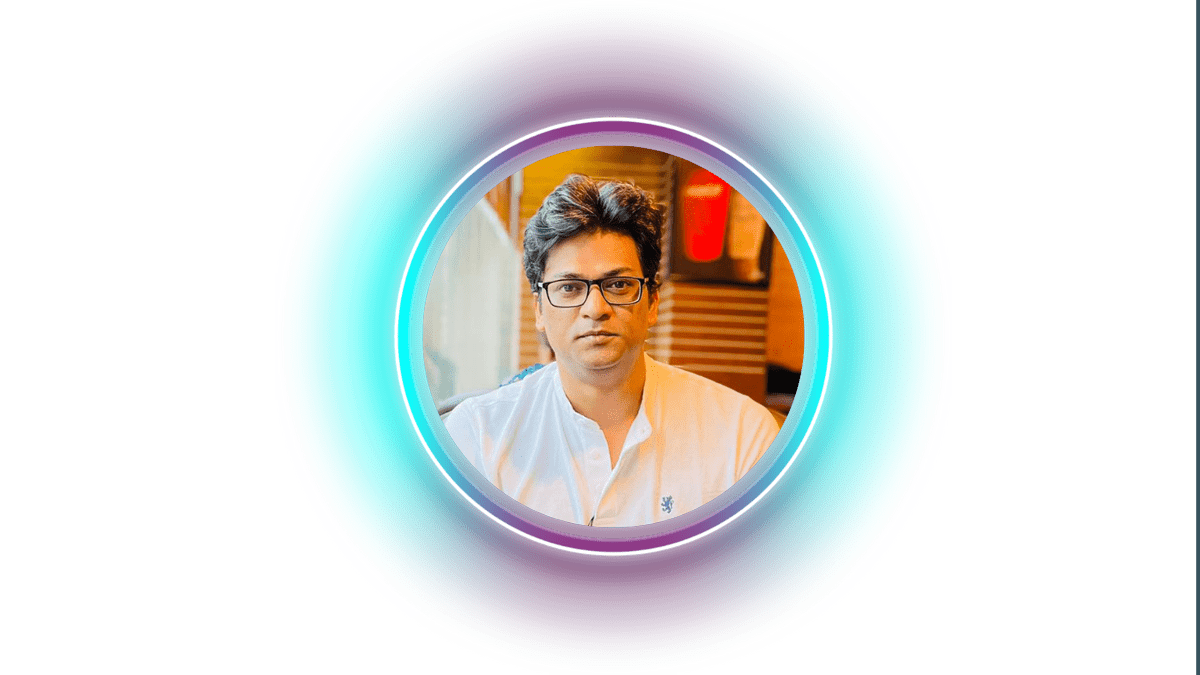
Are you ready to embark on an extraordinary learning journey that will transform your knowledge and skills? Look no further! I am thrilled to introduce myself as your best-selling online instructor.
With a track record of empowering 70+ thousands of students worldwide, I have cultivated a reputation as a leading expert in Laravel,React,Vuejs,MERN Stack.
Kazi Ariyan
Founder Easylearning Academy
5,750 Students are learning on Easy Learning today
MAIN FOCUS AREA
What we covered
✔️ BEGINNER TO PRO
✔️ LIFETIME ACCESS
✔️ 53.5 HOURS OF VIDEO
✔️ 288 LESSONS
✔️ ACCESS ON MOBILE/TV
✔️ COMPLETE SOURCE CODE


HIGHLY PRACTICAL
What You'll Learn
✔️ Complete Advance Project With Laravel 10
✔️ Learning Management System Project A-Z
✔️ Multi-Authentication as User-Instructor-Admin
✔️ User Roles and Permission
✔️ Course Review and Rating System
✔️ Course Discount Price
✔️ Multi Auth with Breeze Package
✔️ Multiple Online Payment Getaway System
✔️ Course Mailing System
✔️ Live Chat System
✔️ Generate Order Invoice in PDF
✔️ Checkout Page Setup
✔️ Course Wishlist Option
✔️ Create Custom Pagination

TARGET STUDENT
Who Is This For?
✔️ Who want to become Laravel Developer
✔️ Who want their PHP skills to another level
✔️ University Project Assignment
✔️ Add This Experience in Work Portfolio
A PERFECT STRUCTURED COURSE
Course contents
- 1 initial Setup for Start (7:01)
- 2 Install Laravel 9 (10:37)
- 3 Create Database and Configuration (3:07)
- 4 Install Laravel Breeze (16:42)
- 5 Seed Demo User Data (15:21)
- 6 Laravel Multi Auth with Breeze Part 1 (12:35)
- 7 Laravel Multi Auth with Breeze Part 2 (11:07)
- 8 Laravel Multi Auth with Breeze Part 3 (11:17)
- 9 Project Theme OverView (5:44)
- 10 Admin Template Setup (13:09)
- 11 Dashboard Page Segmentation (4:44)
- 12 Admin Logout Option (8:11)
- 13 Customize Login Form (15:22)
- 14 Refreach Admin Template (10:08)
- 15 Admin Profile & Image Update Part 1 (12:31)
- 16 Admin Profile & Image Update Part 2 (12:54)
- 17 Admin Profile & Image Update Part 3 (6:19)
- 18 Admin Profile & Image Update Part 4 (13:50)
- 19 Adding Toster In For View Message (10:26)
- 20 Admin Profile Change Password Part 1 (10:23)
- 21 Admin Profile Change Password Part 2 (14:27)
- 30 User Dashboard Setup Part 1 (14:25)
- 31 User Dashboard Setup Part 2 (13:09)
- 32 User Profile Design Part 1 (15:59)
- 33 User Profile Design Part 2 (6:59)
- 34 User Logout Option (3:30)
- 35 User Profile¦ Password Change Part 1 (9:13)
- 36 User Profile¦ Password Change Part 2 (5:33)
- 37 Update User Login Setup with and without Login (6:24)
- 38 Category Crud Part 1 (11:26)
- 39 Category Crud Part 2 (13:52)
- 40 Category Crud Part 3 (5:37)
- 41 Category Crud Part 4 (11:16)
- 42 Add Validation Message (8:50)
- 43 Install Image Intervention Package (4:47)
- 44 Category Crud Part 5 (15:10)
- 45 Category Crud Part 6 (13:10)
- 46 Category Crud Part 8 Delete With Sweelalert Alert 2 (8:25)
- 56 Add Course Database and Page Design Part 1 (15:42)
- 57 Add Course Database and Page Design Part 2 (13:29)
- 58 Add Course Database and Page Design Part 3 (16:48)
- 59 Add Product Database and Page Design Part 4 (10:39)
- 60 Load Category Related Subcategory (14:00)
- 61 Add Goal Option In Add Course Page (10:37)
- 62 Course Upload Part 1 (11:02)
- 63 Course Upload Part 2 (19:16)
- 64 Course Edit Update and Delete Part 1 (7:43)
- 65 Course Edit Update and Delete Part 2 (17:18)
- 66 Course Edit Update and Delete Part 3 (7:09)
- 67 Course Edit Update and Delete Part 4 (16:35)
- 68 Course Edit Update and Delete Part 5 (8:29)
- 69 Course Edit Update and Delete Part 6 (8:39)
- 70 Course Edit Update and Delete Part 7 (10:45)
- 71 Course Edit Update and Delete Part 8 (9:41)
- 72 Add Course Lecture Setup Part 1 (10:42)
- 73 Add Course Lecture Setup Part 2 (10:12)
- 74 Add Course Lecture Setup Part 3 (13:18)
- 75 Add Course Lecture Setup Part 4 (10:32)
- 76 Add Course Lecture Setup Part 5 (16:21)
- 77 Add Course Lecture Setup Part 6 (9:40)
- 78 Add Course Lecture Setup Part 7 (4:29)
- 79 Add Course Lecture Setup Part 8 (14:14)
- 80 Add Course Lecture Setup Part 9 (13:07)
- 81 Add Course Lecture Setup Part 10 (8:36)
- 82 Add Course Lecture Setup Part 11 (9:57)
- 83 Add Course Lecture Setup Part 12 (10:40)
- 84 Add Course Lecture Setup Part 13 (3:29)
- 85 Add Course Lecture Setup Part 14 (9:02)
- 92 Frontend Setup Course Details Page Part 1 (15:10)
- 93 Frontend Setup Course Details Page Part 2 (17:02)
- 94 Frontend Setup Course Details Page Part 3 (10:36)
- 95 Frontend Setup Course Details Page Part 4 (19:21)
- 96 Frontend Setup Course Details Page Part 5 (9:30)
- 97 Frontend Setup Course Details Page Part 6 (15:33)
- 98 Frontend Setup Course Details Page Part 7 (13:44)
- 99 Frontend Setup Course Details Page Part 8 (12:24)
- 108 Course Add To Wishlist Part 1 (12:53)
- 109 Course Add To Wishlist Part 2 (17:10)
- 110 Course Add To Wishlist Part 3 (6:44)
- 111 Course Wishlist PageSetup (12:20)
- 112 Wishlist Read Course With Ajax Part 1 (9:56)
- 113 Wishlist Read Course With Ajax Part 2 (14:32)
- 114 Wishlist Read Course With Ajax Part 3 (7:06)
- 115 Wishlist Course Remove With Ajax (12:14)
- 154 Admin Dashboard Order Display Part 1 (11:51)
- 155 Admin Dashboard Order Display Part 2 (10:13)
- 156 Admin Dashboard Order Display Part 3 (9:51)
- 157 Admin Dashboard Order Display Part 4 (15:47)
- 158 Admin Dashboard Order Display Part 5 (4:09)
- 159 Admin Dashboard Order Display Part 6 (7:14)
- 160 Admin Dashboard Order Display Part 7 (4:14)
- 173 Manage Q&A Section Part 1 (10:59)
- 174 Manage Q&A Section Part 2 (12:09)
- 175 Manage Q&A Section Part 3 (9:11)
- 176 Manage Q&A Section Part 4 (13:53)
- 177 Manage Q&A Section Part 5 (14:45)
- 178 Manage Q&A Section Part 6 (10:18)
- 179 Manage Q&A Section Part 7 (12:15)
- 180 Manage Q&A Section Part 8 (11:02)
- 181 Manage Q&A Section Part 9 (13:24)
- 182 Manage Q&A Section Part 10 (8:53)
- 213 Blog Category Setup Part 1 (11:07)
- 214 Blog Category Setup Part 2 (10:31)
- 215 Blog Category Setup Part 3 (12:36)
- 216 Blog Category Setup Part 4 (5:30)
- 217 Blog PostSetup Part 1 (10:41)
- 218 Blog PostSetup Part 2 (16:08)
- 219 Blog PostSetup Part 3 (14:02)
- 220 Blog PostSetup Part 4 (13:22)
- 221 Blog PostSetup Part 5 (3:22)
- 244 Setup User Roles Part 1 (10:03)
- 245 Setup User Roles Part 2 (8:04)
- 246 Add Roles in Permission Part 1 (10:45)
- 247 Add Roles in Permission Part 2 (7:21)
- 248 Add Roles in Permission Part 3 (10:22)
- 249 Add Roles in Permission Part 4 (6:28)
- 250 Add Roles in Permission Part 5 (12:10)
- 251 Add Roles in Permission Part 6 (8:17)
- 252 Edit Roles in Permission Part 1 (14:05)
- 253 Edit Roles in Permission Part 2 (6:35)
- 254 Delete Roles in Permission (5:18)
- 265a Live Chat Application Introduction (4:22)
- 265 Live Chat Application Part 1 (21:13)
- 266 Live Chat Application Part 2 (7:59)
- 267 Live Chat Application Part 3 (9:34)
- 268 Live Chat Application Part 4 (9:42)
- 269 Live Chat Application Part 5 (22:00)
- 270 Live Chat Application In User Page Part 1 (11:12)
- 271 Live Chat Application In User Page Part 2 (12:29)
- 272 Live Chat Application In User Page Part 3 (11:26)
- 273 Live Chat Application In User Page Part 4 (9:06)
- 274 Live Chat Application In User Page Part 5 (15:51)
- 275 Live Chat Application In User Page Part 6 (9:55)
- 276 Live Chat Application In User Page Part 7 (9:36)
- 277 Update Date Format in Chat (5:27)
- 278 Live Chat Application for Instructor Part 1 (11:55)
- 279 Live Chat Application for Instructor Part 2 (3:50)
- Project Source Code

WHAT YOU SHOULD KNOW
Prerequisites
✔️ You have to know basic PHP
✔️ Basic HTML, CSS, Bootstrap
✔️ Local Server : Xampp/Wampp/Mamp

TRY IT FOR RISK FREE
30-Day Money-Back Guarantee
You can ask for a refund any time during the first 30 days
if you decide the course isn’t for you.
TESTIMONIALS
What my students say

Sahil Shadwal
Web Developer
This course is a gem! The step-by-step approach and practical examples make it easy for beginners like me to grasp complex Laravel 10 concepts. The instructors are fantastic, and the hands-on projects are both challenging and rewarding. Highly recommend!

Huzaifa Banegar
Web Developer
As someone with limited coding experience, this course was a game-changer. The lessons are well-paced, and the real-world applications helped me connect theory with practice. The support from the community and instructors was invaluable. Now, I feel confident diving into Laravel projects.

Alie El Dine Ahmed A.
Software Engineer
This course is a lifesaver for professionals like me. The bite-sized lessons and practical exercises fit seamlessly into a busy schedule. The instructors' clarity and the user-friendly LMS platform make learning Laravel 10 efficient and enjoyable. I've already applied what I learned in my projects.

