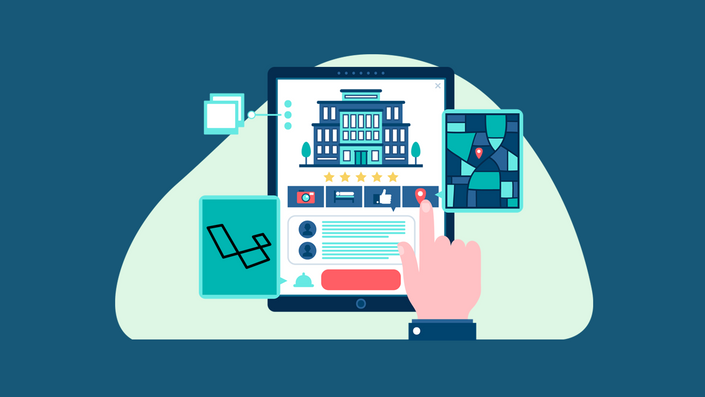My Name Is Kazi Ariyan
I Am Founder Of Easy Learning Academy
And Best Selling Online Instructor Around The World
My life’s mission is to help novice and professional software engineers increase their skills, make more money, and ultimately change their lives for the better.
5,750 Students are learning on Easy Learning today
Fast-track your learning
Learn By Doing
Learn Programing skills, from absolute beginner to advanced mastery.We try to create project base course which help your to learn professionally and make you fell as a complete developer


Step-by-step lessons
Put Your Learning Into Practice
Apply your learning with real-world projects and learn everything you need to take your career to the next level.
Take Action
It's Time To Start Investing In Yourself
Because learning to code might be the easiest way to change your career.

Find a Top Courses That Fits Your Life